How to track your Order
Tracking your order with Allerver is quick and easy. You can use the tracking link sent to your email after placing your order, or follow these simple steps:
- Click the Floating Chat Box: Look for the floating chat box on our website. It's usually located at the bottom right corner of the page.
- Click "Track Order": Once you open the chat box, click on the "Track Order" button.
- Provide Your Information: Enter the email address you provided when placing your order and the order number from your order confirmation email.
- Get Real-Time Updates: Once you've entered your information, you'll receive real-time updates on the status of your order, including tracking information once your package is shipped.